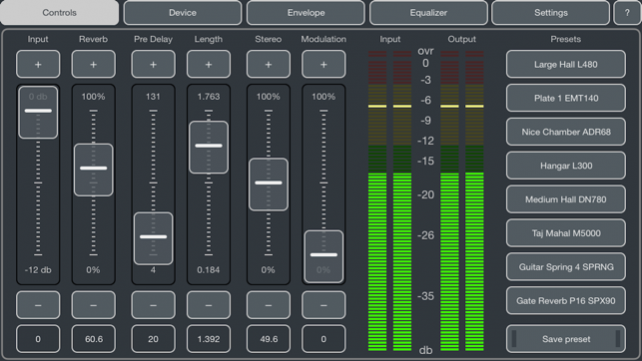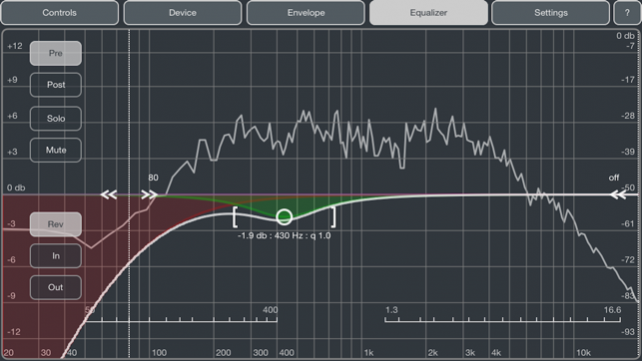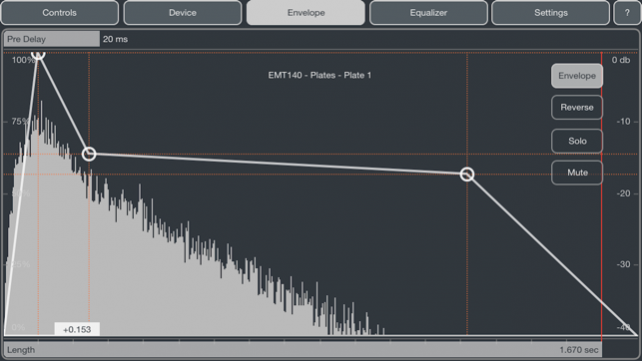AltiSpace 2.2
Continue to app
Paid Version
Publisher Description
The realistic sound of famous reverb gears in your iPad and iPhone. Includes a large built-in library of the highest quality reverb impulses taken from the most known and outstanding devices and possibility to upload your own impulses of reverb spaces. Intuitive and compact user interface for maximum ease and efficiency. You can use this application together with Inter-App Audio hosts (like a DAW, Recorders or Audio file managers) or with Audiobus for adding studio quality reverberation effects to the sound of other music applications or pre-recorded tracks. AltiSpace can also be used with external audio interfaces for real-time sound processing. Suitable for live performance or in the studio together with other equipment. What is the convolution reverb? Briefly, convolution reverb is based on a process that digitally 'captures' the reverb characteristics of another reverb effects unit or the reverb response of a real acoustic space. It is based on the mathematical convolution operation, and uses a pre-recorded audio sample of the impulse response of the device or space being modeled. The process of convolution multiplies each sample of the audio to be processed (reverberated) with the samples in the impulse response file. Main features: ● More than 400 factory presets from 24 actual reverb devices. ● High-quality and fast convolution algorithm with 64 bit operations. ● Low latency for comfortable using at live performance. ● Wide range of reverberation types such as plates, springs, halls, rooms, etc. ● Preset hotkeys with possibility to save current sample and all its parameters. ● Convenient choice sample by device name, reverb type or in complete list. ● All processing parameters are stored for each sample. ● Pre/post parametric equalizer with cut-off LP/HP filters. ● Possibility to construct the envelope (like ADSR) for device sample. ● Changing offset from beginning of sample (start time of sample). ● Adjusting stereo width and modulation for reverb output. ● Additional mode 'Reverb only output' for use with DAW and mixing consoles. ● Possibility to upload additional samples in different audio formats. ● Uploading samples thru Web access, audio clipboard, from another app or thru iTunes. ● Detailed application description with an overview of famous reverb equipment. ● Different color schemes available for the user interface. Compatibility: ● Supports Inter-App audio and Audiobus 3 with "State Saving" feature. Requirements: Third generation of iPad or fifth generation of iPhone and higher is recommended (especially with Inter-app audio or Audiobus). You can find technical details, description and support on the AltiSpace website: http://audio-mastering-ipad.com
Jan 10, 2018 Version 2.2 ● Audiobus 3 supported. ● iOS 11 compatibility update. ● Sound engine optimization. ● Minor bugs were fixed.
About AltiSpace
AltiSpace is a paid app for iOS published in the Audio File Players list of apps, part of Audio & Multimedia.
The company that develops AltiSpace is iMusicAlbum. The latest version released by its developer is 2.2.
To install AltiSpace on your iOS device, just click the green Continue To App button above to start the installation process. The app is listed on our website since 2018-01-10 and was downloaded 63 times. We have already checked if the download link is safe, however for your own protection we recommend that you scan the downloaded app with your antivirus. Your antivirus may detect the AltiSpace as malware if the download link is broken.
How to install AltiSpace on your iOS device:
- Click on the Continue To App button on our website. This will redirect you to the App Store.
- Once the AltiSpace is shown in the iTunes listing of your iOS device, you can start its download and installation. Tap on the GET button to the right of the app to start downloading it.
- If you are not logged-in the iOS appstore app, you'll be prompted for your your Apple ID and/or password.
- After AltiSpace is downloaded, you'll see an INSTALL button to the right. Tap on it to start the actual installation of the iOS app.
- Once installation is finished you can tap on the OPEN button to start it. Its icon will also be added to your device home screen.